In order to provide you with rapid technical support, we need the following information:
•Type of error: Describe what went wrong. What were your last steps before the error?
•Project file: Send us the project file (PZIP file). This allows us to better reproduce the error.
•Screenshot: Create a print screen of the error
|
•Under Windows 8 and newer: WINDOWS + PrintScreen saves the screenshot directly under <user>/Pictures/Screenshots. •Under Windows 7 and newer: It is best to use the Snipping Tool from Windows. Simply press Start and enter "sni". |
•Trace log file: Please send us this file. It contains very useful information for us about the type of error, but no sensitive data.
|
The TRACE.log file is stored under : C:\Users\[user name]\AppData\Roaming\ROFMOD or C:\user\[user name]\AppData\Roaming\ROFMOD |
The easiest way to get to this TRACE.log file is as follows:
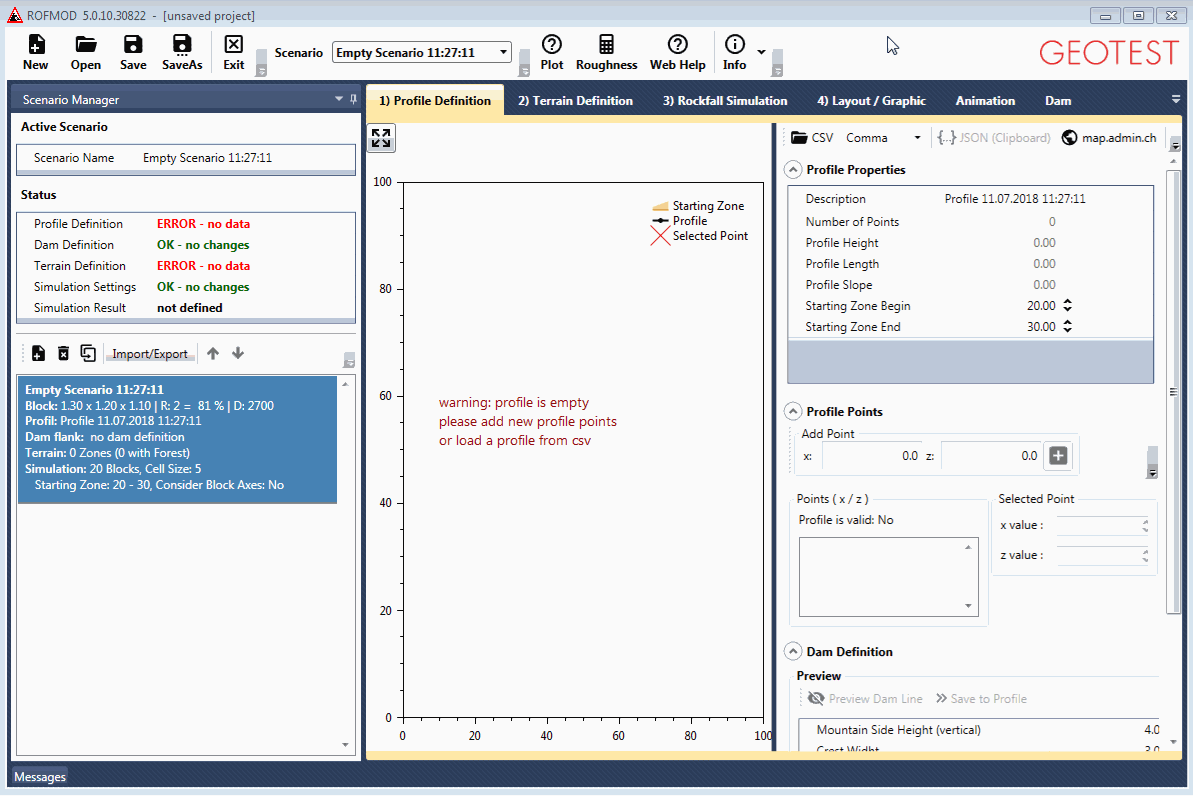
Copyright © 2017-2023 GEOTEST AG